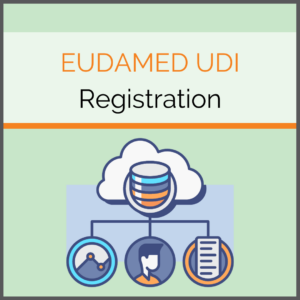
The UDI module is the central component of EUDAMED. Manufacturers are required to input their products and relevant information into the database to enhance transparency for patients and ensure traceability. To ensure data quality and compliance, information must be entered accurately and in accordance with EUDAMED’s business rules. As a result, many manufacturers are seeking third-party solutions for UDI registration in EUDAMED that enable them to pre-validate their data.
Comprehensive UDI registration is thus already unavoidable. But the question is: Where do I start? A particularly suitable point of departure is the collection and processing of product data. Whether via XML, machine-to-machine (M2M), or manually, this step is inevitable for every method of upload. Once all the required data is available, the user decides on one of the three upload methods and enters the data into EUDAMED. This article will discuss how this process works, common problems that arise, and ways to prevent and fix them.
How Do I Register UDIs in EUDAMED?
There are three possibilities to upload data into EUDAMED: The manual entry, the XML bulk upload, and the M2M connection. The manual entry is self-explanatory. Here, the data is entered into EUDAMED individually and usually by hand. Depending on the number of products in the company, this is the most time-consuming method. It makes sense, especially with a very small number of products carrying Unique Device Identification (UDI). With the XML bulk upload, an .xml file is uploaded to EUDAMED. It can be generated for example with an Excel spreadsheet, in which the data has been entered before. At the moment it is possible to upload 300 products at the same time. With the M2M connection, the data is managed in an external system, which has a direct interface to EUDAMED. Each variant has different advantages and disadvantages, but errors can occur in all of them.
You can find a detailed explanation of the XML bulk upload here.
What Errors Can Occur?
If you try to upload faulty data into EUDAMED, you will promptly receive an error message. There can be several reasons that trigger this. Since the data is usually entered manually at some point, the human component is often a source of error. Be it misplaced numbers, a slipped line, or unintentionally skipped digits, the possibilities are as diverse as the UDIs themselves. Moreover, the person responsible for UDI registration is not necessarily the person who collects and processes the data. This presents another source of error. If an error is made by another person when collecting the data, it is particularly difficult to trace in retrospect.
There are also technical errors that can occur. These include a missing Internet connection of the user and connection difficulties on the part of EUDAMED, faulty VPNs, or similar obstacles. The occurrence of errors should not be a problem at first, because they happen to everyone. However, EUDAMED complicates this matter. If a user uploads incorrect data, it indicates that an error has occurred. Unfortunately, it does not inform the user where the error is located. If the plan was to upload 250 UDIs, the subsequent detective work would be very tedious. But how can I avoid this?
Pre-Validate Master Data
The best method to bypass this detective work is master data pre-validation. Unlike EUDAMED itself, this does not just point out an error. With the pre-validation, the master data is checked before the upload, possible errors are specifically indicated and advice on how to correct them is also given. A corresponding tool compares the entries with the EUDAMED specifications. The length of the entered data, the format, the correctness of the check digits and some other possible error messages are checked. This is necessary because the MDR database has strict specifications regarding the UDI formatting.
Without the master data pre-validation, errors can quickly double the time required to enter product data. This workload reduction in the form of pre-validation is also suitable for any type of upload. For this purpose, we offer the appropriate solutions for every project. Our UDI Manager supports your UDI registration by helping you to process and manage your master data in compliance with regulations. Errors occur less frequently and are easier to correct in case of doubt.